Whether you’re staying in touch with friends, checking WhatsApp on the road, or managing business from your phone, being able to top up your Digicel number online is a lifesaver.
No more scratch cards or corner shops — just a few taps on your phone or laptop and you’re back in service.
In this 2025 guide, we’ll walk you through every way to top up Digicel online in Jamaica — even if you don’t have a credit card.
💡 What Does “Top Up” Mean?
A “top-up” just means adding credit or data to your prepaid Digicel mobile account. You can top up your own number, or someone else’s — which is perfect for sending credit to friends or family.
Most top-up amounts start around $100 JMD, but you can send as much as $3,000 or more, depending on your plan and needs. The credit can be used for:
-
Regular calls and texts
-
Data plans
-
Social media or WhatsApp bundles
-
Combo deals like “Quick Pick” or “Prime Brawta”
📝 What You’ll Need
To top up online, here’s what you’ll need ready:
-
The 876 number you want to top up
-
An internet connection (mobile data or Wi-Fi)
-
A payment method — credit/debit card, PayPal, or voucher
💡 Good to know: You don’t need to have a Digicel SIM to send a top-up to someone else.
🔴 Option 1: Top Up on Digicel’s Website
The official Digicel Jamaica website makes top-up fast and secure. Here’s how:
-
Enter the Digicel number (876-XXX-XXXX)
-
Choose how much credit or which plan to send
-
Enter your card or PayPal details
-
Click “Top Up Now” and wait for the confirmation
Credit is usually added instantly, and both sender and receiver will get a text or email confirmation.
📱 Option 2: Top Up in the MyDigicel App
If you already use the MyDigicel app, this is the easiest method:
-
Download it from the Google Play Store or Apple App Store
-
Log in using your phone number and a verification code (OTP)
-
Tap “Top Up” on the main screen
-
Choose credit amount or plan
-
Select payment method
-
Submit and you’re done
📦 Bonus: The app sometimes gives free bonus data or minutes when you top up through it.
🌍 Option 3: Receive Credit from Overseas
Got family in the US, UK, or Canada? They can send credit to your Digicel number through:
They’ll just enter your number, pick an amount, and pay with their card. You’ll get a message once the credit hits your phone.
💳 Don’t Have a Credit Card? No Problem
Here are some alternative ways to top up online without a traditional credit card:
-
Use PayPal on Digicel’s website or Ding.com
-
Buy a prepaid Visa or Mastercard from NCB, JN, or GK
-
Ask a friend or family member to send the top-up for you
-
Purchase a voucher online and redeem through the app
🛑 Pro Tip: Make sure your card is enabled for online and international purchases if you’re using one for the first time.
🎁 Top Up & Get Rewards
Digicel runs promotions all the time — especially during holidays or special events. Some examples include:
-
Double data days
-
Bonus credit on top-ups over a certain amount
-
Spin & Win or prize draws inside the MyDigicel app
-
Free social media access with select plans
You can follow @digiceljamaica on Instagram or check the MyDigicel app for the latest deals.
🧰 Troubleshooting Tips
If your top-up doesn’t go through or credit doesn’t arrive:
-
Double-check the phone number before submitting
-
Use a different browser or device if the site won’t load
-
Make sure your card hasn’t been blocked for online use
-
Contact Digicel Customer Care:
-
Dial 100 from a Digicel phone
-
Or call 876-619-3444 from any network
-
Or visit: digicelgroup.com/jm
-
🧠 Final Thoughts
Topping up Digicel online in Jamaica is quick, secure, and convenient — whether you’re doing it for yourself or sending credit to someone else. With multiple payment options and services like PayPal and Digicel International, you don’t need to rely on scratch cards or shops anymore.
Once you try it, you’ll probably never go back to the old way.

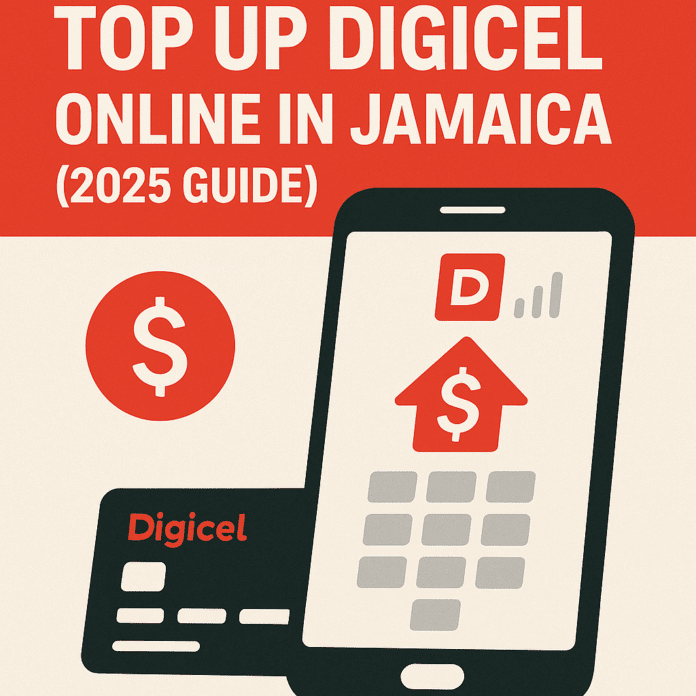
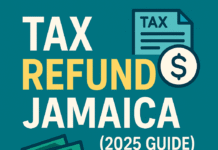

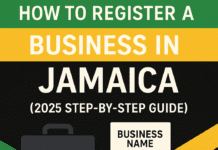

[…] 👉 How to Top Up Digicel Online in Jamaica (2025 Guide) […]