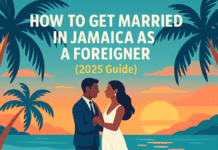Done with standing in long lines to pay your water bill? You’re not alone. Jamaica’s National Water Commission (NWC) now offers multiple ways to pay your NWC bill online. Here’s a simple step-by-step guide for 2025 to help you stay connected without the stress.
💧 What is the NWC?
The National Water Commission (NWC) is Jamaica’s primary provider of piped water services and sewage treatment. Customers are billed monthly for residential or commercial usage.
📋 What You’ll Need
- Your NWC account number (on your bill)
- Debit or credit card (Visa/MasterCard)
- Email address for receipt
- Internet access or mobile data
💻 Option 1: Pay via the NWC Website
- Go to nwcjamaica.com
- Click “Online Payment” or “Pay Bill”
- Enter your account number and billing info
- Input your card details
- Submit payment and check email for receipt
💳 Option 2: Pay via Bill Express Online
- Visit billexpressonline.com
- Select “National Water Commission”
- Enter your account number and amount
- Enter your card details and complete the payment
🏦 Option 3: Use Online Banking
- Log into your online banking account (NCB, Scotia, Sagicor, JN, etc.)
- Find “Bill Payment” or “Pay Bills”
- Add NWC as a payee or select it from the provider list
- Enter your NWC account number and submit payment
📧 Payment Confirmation
All platforms send an email receipt once payment is successful. Keep it for your records in case of a dispute.
✅ Pro Tips
- Set reminders a few days before your due date each month
- Take a screenshot or save your confirmation number
- If you’re using someone else’s account, double-check the billing name
📌 Conclusion
Paying your NWC water bill online in Jamaica is fast, simple, and convenient. Whether you’re on a phone, laptop, or using your bank app, you can stay current without leaving home. For more tips on managing bills, click here.